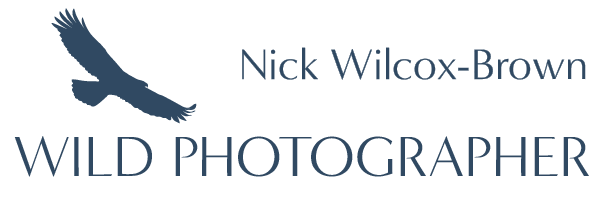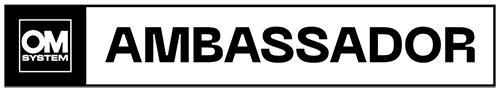Calibrating your Screens for Perfect Colour
27.02.2024


Correctly calibrated screens allow images to be adjusted to perfection, in the knowledge that others will see the image as you do
Pictures rely on composition, light, contrast and colour
The look of a picture on the screen or printed page is critical and highly reliant on how the monitor or screen was setup when the picture was processed. Out of the box a monitor cannot be relied upon to give an accurate view of your image, and prints will not match either.
Accurately calibrated monitors will be consistent across devices and software like Adobe Lightroom and Photoshop. Prints will match screens too.
How to guarantee an accurate view of your image?

Calibrite Display Plus HL calibrator
The steps to accurate colour are inexpensive, quick and strightforward.
A calibration device is plugged into the computer’s USB port, and dedicated but free software used to perform a guided screen calibration taking between 5 and 10 minutes.
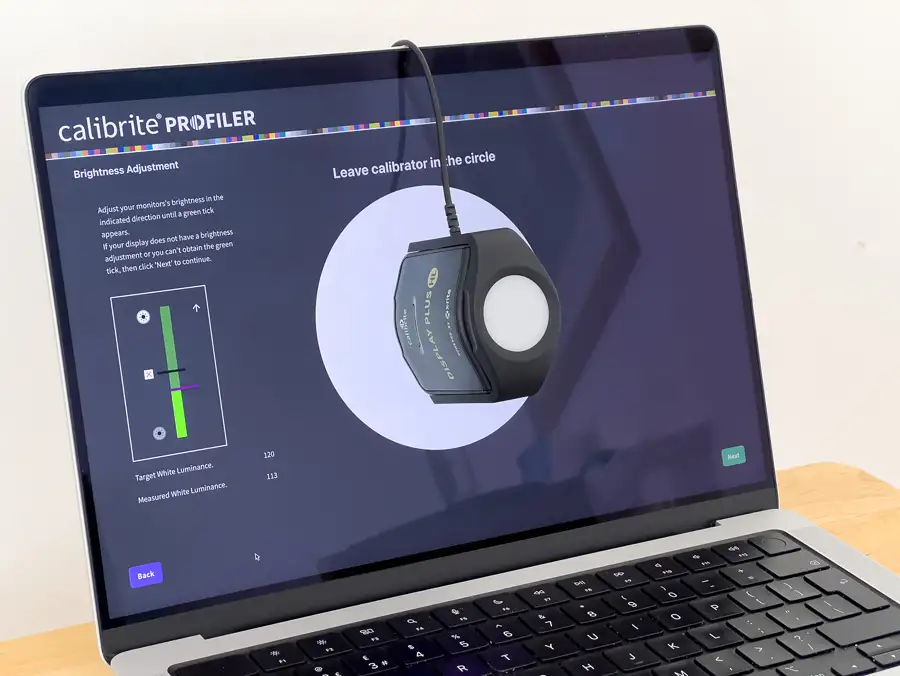
Calibrating a screen is quick and easy
During the process, simple guided changes are made to screen brightness by the user. On sophisticated monitors, directed changes can be made to colour values too. The result is an .icc or .icm colour profile that characterises the monitor, ensuring that luminance and colour values match universally agreed standards, so the images you are adjusting will be displayed accurately on other devices and print consistently.
Ideally the process is repeated once a month, ensuring consistent brightness and colour accuracy.
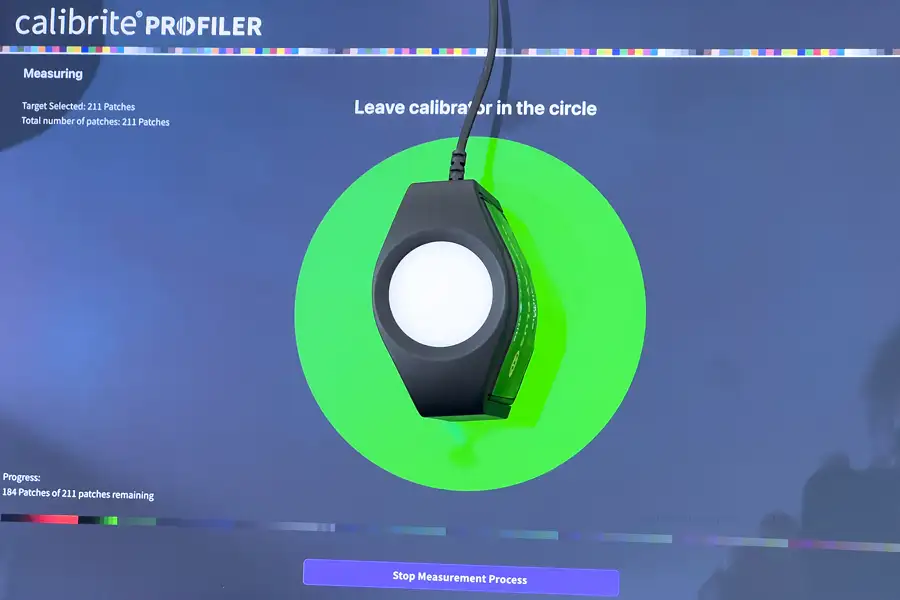
A simple calibration device reads back the colours and luminance values displayed by the software to perform a guided screen calibration taking between 5 and 10 minutes.
Individual Camera Calibration
Calibrating the monitor is the first step. By buying a bundle with Calibrite Display calibrator and a ColourChecker Passport Photo or Video you have the means to quickly calibrate your own camera , ensuring accurate colour from every scene.
Calibrating a camera will be covered in the next article.

Calibrite ColorChecker Passport Photo 2 for calibrating cameras or scenes
Nick has been involved in colour management since the mid-90s, when he purchased the first Apple self-calibrating monitor. The journey later took him on to more accurate screen calibration devices from Gretag Macbeth, then into printer and camera calibration. Along the way he was privileged to work on a major international project with Reuters and Adobe, then onto testing Canon’s large format printer products and photo paper for manufacturers.
Nick worked closely with X Rite in the noughties, writing a 5-part article on colour management for Canon Europe's professional website. X Rite has now been evolved and and rebranded as Calibrite to separate the industrial sector from photography and consumer products. Nick is delighted to be working with them once again, helping both clients and photography workshop guests to generate colour perfect images from their cameras and software like Lightroom and Photoshop.
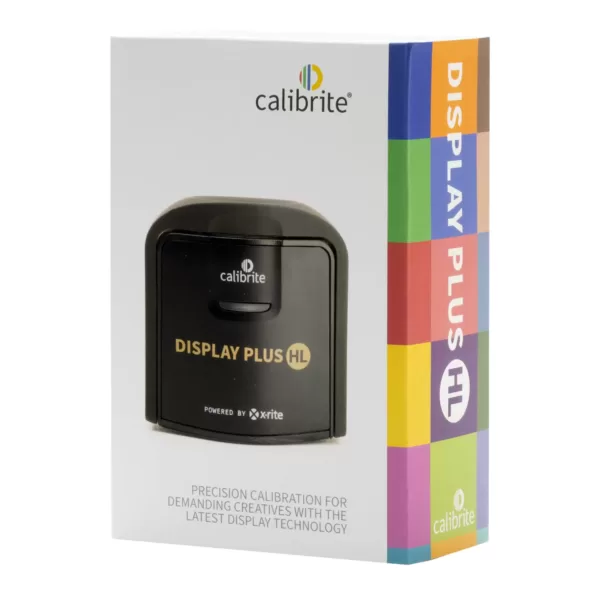
The Display Plus HL is the top of the range product for screen calibration. There are other more affordable options, deepening on your needs
Update
Since I wrote this post, Calibrite have launched the more affordable 123 calibrator, priced at under £100.
It is well worth a look for simple screen calibration, and with 15% off (see below) it is extremely good value.

The Calibrite 123 starts at under £100 with discount. While not suitable for all photographic uses, it is a great start point for simple screen calibration at a very affordable price
For anyone interested in accurate colour,
Please contact us. Nick offers remote and in-person training on colour management.
Calibrite have kindly offered a 15% Discount off their calibration products to WildPhotographer customers - contact Nick for details
The full range of products can be seen here: Calibrite Solutions